






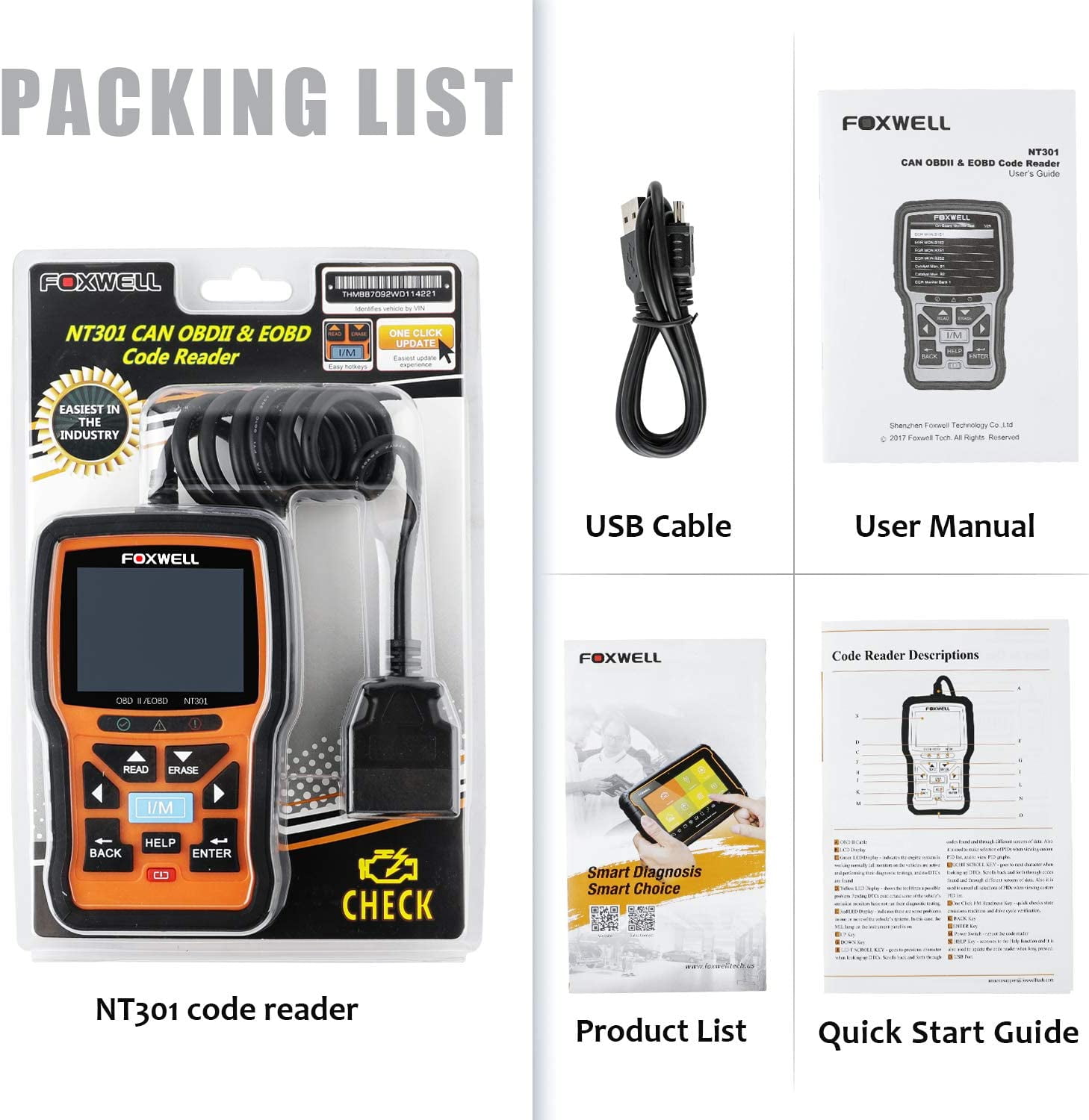
Foxwell NT301 OBD2 Scanner Engine Code Reader Automotive Diagnostic Tool Smog Test 12V Car Engine OBDII EOBD Scan Tool Full OBD Modes Turn off MIL
$41.99 ( In Stock ) ( left ) ( out of stock )
-
Description
Features and Benefits:
✳️Supports multiple code requests: Generic, manufacturer specific and pending codes
✳️Clears codes, turns off Check Engine Light (MIL) and resets monitors
✳️Reads, records, graphs & playbacks live sensor data
✳️Reads live O2 sensor/on-board monitor test data
✳️Retrieves vehicle information (VIN, CID and CVN)
✳️Enhanced Mode 6 functions
✳️Thousands of code troubleshooters to help you determine your engine problems faster and easier
✳️FREE software and firmware updates with included USB cable
✳️Prints data through computer
✳️Lifetime Free Update online !
🎀 Support Full OBDII Functions
1.Reading Codes:
Present some diagnostic trouble codes after scanning the vehicle.
2.Erasing Codes:
Clear the fault codes after doing the repair according to the prompt of the scanner.
3.Live Data Stream:
Show the information of continuous data stream from a vehicle in live graphic (waveform) display.
4.I/M Readiness:
Shows whether the various emissions-related systems on the vehicle are operating properly and are ready for inspection and maintenance testing.
5.Freeze Frame:
Reads and displays live ECU/PCM data stream, plotting functions graphically and stores freeze frame data.
6.On-Board Monitor Test:
Check the certain vehicle conditions which are recorded by the on-board computer at the time the emission-related fault occurs.
7.O2 Sensor Test:
Allows retrieval and viewing of O2 sensor monitor test results for the most recently performed tests from the vehicle’s on-board computer.
8.EVAP Monitor Test:
Retrieves and displays test results for emission-related powertrain components and systems.
9.Read Vehicle Information:
Display the information such as VIN (Vehicle Identification Number), CID (Calibration ID) and CVN (Calibration verification number), etc.
10.Component Test:
Certain vehicle components can be actuated by commands sent from the scanner to test their operability.
Enhanced Functions
✳️LED Notifications: Red-Yellow-Green LEDs and build-in speaker indicate the readiness status for smog check. This engine diagnostic tool can also help catch intermittent problems or confirm repairs during a drive cycle.
✳️Data Log: The NT301 auto code reader records PIDs for later use to help you diagnose intermittent driving performance problems which can not be determined by any other methods.
✳️DTC Help: Press "HELP" button with DTC guide for possible causes if codes show the small "?" icon.
✳️VIN Retrival: Automatic VIN acquisition and decoding make it much easier to read manufacturer specific codes and enhanced mode 6 data.
✳️Print Data: If you are unable to determine the problem, you can print out the diagnostic data and send the data to your mechanic for help.
🎁 Package List:
NT301 Code Reader
USB Cable
User Manual
-
reviews
{{review.author|getFirstChar}}
{{review.author}} on {{review.pub_time}} {{review.title}} {{review.content}} {{ text }} Write ReviewScore*{{reviewStar}}Your Name:please enter your nameYour Email:please enter the right EmailReview Title:please enter titleReviewplease enter your review
